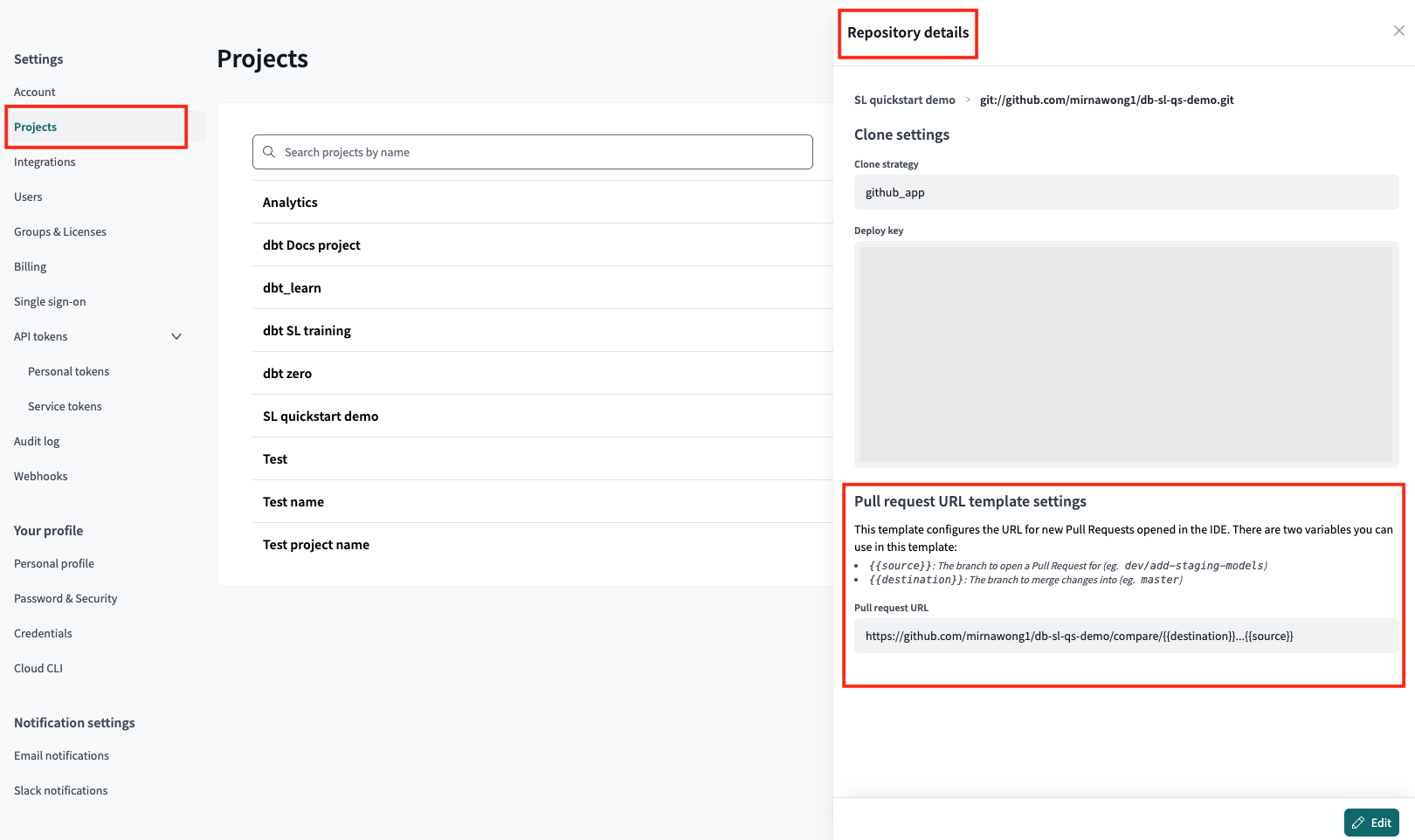PR template
Configure pull request (PR) template URLs
When you commit changes to a branch in the IDE, dbt Cloud can prompt users to open a new Pull Request for the code changes. To enable this functionality, ensure that a PR Template URL is configured in the Repository details page in your Account Settings. If this setting is blank, the IDE will prompt users to merge the changes directly into their default branch.
PR Template URL by git provider
The PR Template URL setting will be automatically set for most repositories, depending on the connection method.
- If you connect to your repository via in-app integrations with your git provider or the "Git Clone" method via SSH, this URL setting will be auto-populated and editable.
- For AWS CodeCommit, this URL setting isn't auto-populated and must be manually configured.
- If you connect via a dbt Cloud Managed repository, this URL will not be set, and the IDE will prompt users to merge the changes directly into their default branch.
The PR template URL supports two variables that can be used to build a URL string.
These variables, {{source}} and {{destination}} return branch names based on the
state of the configured Environment and active branch open in the IDE. The {{source}}
variable represents the active development branch, and the {{destination}} variable
represents the configured base branch for the environment, eg. master.
A typical PR build URL looks like:
- Template
- Rendered
https://github.com/dbt-labs/jaffle_shop/compare/{{destination}}..{{source}}
https://github.com/dbt-labs/jaffle_shop/compare/master..my-branch
Example templates
Some common URL templates are provided below, but please note that the exact value may vary depending on your configured git provider.
GitHub
https://github.com/<org>/<repo>/compare/{{destination}}..{{source}}
If you're using Github Enterprise your template may look something like:
https://git.<mycompany>.com/<org>/<repo>/compare/{{destination}}..{{source}}
GitLab
https://gitlab.com/<org>/<repo>/-/merge_requests/new?merge_request[source_branch]={{source}}&merge_request[target_branch]={{destination}}
BitBucket
https://bitbucket.org/<org>/<repo>/pull-requests/new?source={{source}}&dest={{destination}}
AWS CodeCommit
https://console.aws.amazon.com/codesuite/codecommit/repositories/<repo>/pull-requests/new/refs/heads/{{destination}}/.../refs/heads/{{source}}
Azure DevOps
https://dev.azure.com/<org>/<project>/_git/<repo>/pullrequestcreate?sourceRef={{source}}&targetRef={{destination}}